The Edge CTS3 is a powerful monitoring tool for vehicle performance, utilizing PIDs (Parameter IDs) to track engine and vehicle data. PIDs are standardized codes that represent specific vehicle parameters, enabling real-time monitoring of engine performance, temperatures, pressures, and more. The Edge CTS3 allows users to customize their PID list, ensuring they can focus on the most critical data for their driving needs. This feature-rich device is widely used for monitoring and troubleshooting, making it an essential tool for drivers seeking detailed insights into their vehicle’s operation.

Key Parameters and PIDs in Edge CTS3
The Edge CTS3 monitors critical parameters like engine oil temperature, EGT, and transmission temp. These PIDs are essential for real-time tracking, optimizing performance, and ensuring vehicle safety.
Commonly Monitored PIDs for Engine Performance
Key PIDs for engine performance include EGT (Exhaust Gas Temperature), engine oil temperature, and transmission temperature. These parameters provide vital insights into engine health and efficiency. EGT monitoring helps prevent damage from excessive heat, while engine oil temperature ensures proper lubrication. Transmission temperature monitoring is crucial for maintaining smooth gear operation. Additionally, fuel pressure and boost pressure PIDs are essential for assessing engine power and performance under varying conditions. These PIDs allow drivers to optimize engine settings, prevent overheating, and ensure reliable operation. Regular monitoring of these parameters helps in identifying potential issues early, preventing costly repairs. By tracking these critical metrics, users can gain a comprehensive understanding of their engine’s behavior, enabling informed decisions for tuning and maintenance.
Vehicle-Specific PID Options
Vehicle-specific PID options in the Edge CTS3 allow users to monitor parameters tailored to their particular vehicle make and model. For example, the 2020 Ram 3500 HO Cummins includes PIDs like PF-REGEN (soot), EGT1 DOC Inlet, and TQ-ACT, providing detailed insights into diesel performance. Similarly, the Cadillac Escalade 5.3L features PIDs such as Abs Throttle Position and Air Fuel Ratio. These vehicle-specific options ensure accurate monitoring of critical systems, enabling precise tuning and troubleshooting. Users can access PIDs specific to their engine type, whether gas or diesel, ensuring relevant data is displayed. This customization enhances the effectiveness of the Edge CTS3, making it a versatile tool for various vehicles. By leveraging vehicle-specific PIDs, drivers can optimize performance, diagnose issues, and maintain their vehicle’s health more effectively.
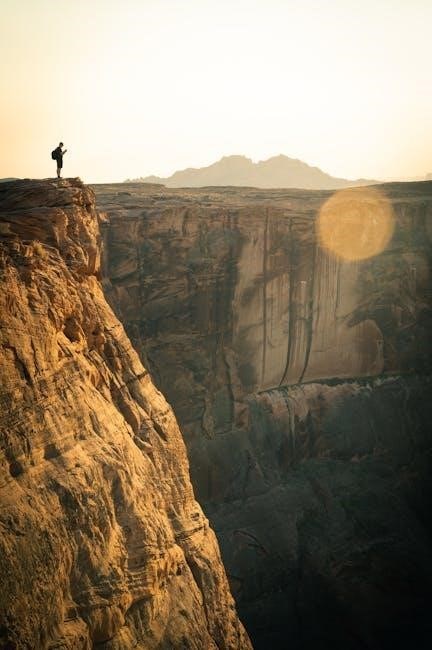
How to Customize Your PID List
Customizing your PID list in Edge CTS3 involves selecting specific parameters to monitor. Users can add or remove PIDs based on their needs, ensuring only relevant data is displayed.
Steps to Modify the PID List in Edge CTS3
To modify the PID list in Edge CTS3, start by accessing the device’s main menu. Select the “Parameters” or “PIDs” option, then choose “Edit PID List.” This will display all available PIDs. Scroll through the list and select the parameters you wish to add or remove. Use the on-screen prompts to confirm your selections. Once done, save your changes to ensure the updated PID list is active. This process allows users to tailor their monitoring experience to specific needs, such as engine performance or diagnostic troubleshooting. Regularly updating your PID list can enhance your ability to track critical vehicle data effectively. Always refer to the Edge CTS3 user manual for detailed instructions on customizing your PID list.
Restoring Default PID Settings
Restoring default PID settings on the Edge CTS3 is a straightforward process designed to revert the device to its original configuration. To do this, navigate to the “Settings” menu on the CTS3 touchscreen. From there, select the “Restore Defaults” option. A confirmation prompt will appear; choose “Yes” to proceed. This action will reset all customized PID selections, returning the device to its factory-specified parameters. It’s important to note that restoring default settings will erase any user-defined PID lists, so ensure that this action is intentional. The restoration process is useful for troubleshooting or when starting fresh with vehicle monitoring. After completion, the CTS3 will reboot, displaying the original PID configuration. This feature ensures a quick return to default monitoring parameters, providing a reliable baseline for future adjustments.
Monitoring Engine Performance with Edge CTS3
The Edge CTS3 offers real-time engine performance monitoring through customizable PID lists. Track critical parameters like EGT, engine speed, coolant temperature, and transmission temperature to optimize performance and diagnostics.
Best Practices for Real-Time Monitoring
For effective real-time monitoring with the Edge CTS3, start by selecting PIDs that align with your vehicle’s specifications and driving conditions. Organize your data display to prioritize critical parameters like engine speed, coolant temperature, and transmission temperature. Ensure proper device calibration before use and mount the CTS3 in a visible location for easy access. Regularly update firmware to maintain optimal functionality and accuracy. Use data logging for later analysis, especially for troubleshooting or performance tuning. Always monitor key parameters such as EGT, fuel pressure, and oil temperature to identify potential issues early. Adjust your PID list as needed to focus on the most relevant data for your driving scenario. By following these practices, you can maximize the benefits of real-time monitoring and maintain peak vehicle performance.
Real-World Applications of PID Monitoring
PID monitoring with the Edge CTS3 offers practical applications for drivers seeking to optimize vehicle performance and maintenance. For instance, tracking engine parameters like EGT (Exhaust Gas Temperature) helps prevent damage during heavy towing or high-performance driving. Monitoring fuel pressure ensures proper engine operation, while transmission temperature tracking prevents overheating. Many users utilize PIDs to diagnose issues, such as irregular coolant temperatures or unexpected boost pressure fluctuations. Additionally, PID data aids in fine-tuning engine calibrations for enhanced efficiency or power. Real-time insights also enable proactive maintenance, reducing the risk of costly repairs. Whether for daily driving, off-road adventures, or competitive racing, PID monitoring provides actionable data to improve safety, efficiency, and overall vehicle reliability.

Advanced Features of Edge CTS3
The Edge CTS3 offers advanced features like customizable gauges, real-time data logging, and vehicle-specific profiles. Its intuitive interface allows users to tailor monitoring to their needs, enhancing performance tuning and diagnostics.
Vehicle-Specific Data Organization
The Edge CTS3 excels in organizing data tailored to specific vehicle models, ensuring optimal monitoring. For instance, it provides detailed PID lists for vehicles like the 2001-2007 Cadillac Escalade 5.3L, including parameters such as Abs Throttle Position and Air Fuel Ratio. Similarly, for the 2020 Ram 3500 HO Cummins 6.7L, it offers PIDs like EGT1 DOC Inlet and TQ-ACT, catering to diesel performance needs. This vehicle-specific approach allows users to focus on relevant data without clutter. The device also supports customizable profiles, enabling drivers to save preferred PID configurations for different driving scenarios or vehicle setups. This level of organization enhances usability, making it easier to monitor critical parameters efficiently. By adapting to various vehicle types, the Edge CTS3 ensures a seamless and personalized monitoring experience, whether for everyday driving or advanced tuning purposes.
Advanced PID Parameters for Detailed Insights
The Edge CTS3 offers advanced PID parameters designed to provide deeper insights into vehicle performance. These parameters go beyond basic monitoring, enabling users to track complex data such as exhaust gas temperature (EGT) at specific points, turbocharger performance, and regeneration cycles. For example, PIDs like EGT1 DOC Inlet and PF-REGEN (soot) allow detailed monitoring of emissions and DPF regeneration processes. Advanced parameters also include torque actual (TQ-ACT) and transmission control temperatures (TCIT), which are critical for understanding power delivery and transmission health. These specialized PIDs cater to users seeking precise data for performance tuning, diagnostic troubleshooting, or optimizing diesel engine efficiency. By leveraging these advanced parameters, drivers can gain a more comprehensive understanding of their vehicle’s operation, enabling informed decisions for maintenance and performance enhancements.
Troubleshooting Common Issues

When using the Edge CTS3, users may encounter issues such as incorrect PID data, connectivity problems, or difficulty accessing certain parameters. These issues often arise from improper device configuration or outdated software. To resolve these, ensure the CTS3 is properly connected to the vehicle’s OBD-II port and that all cables are undamaged. Updating the device firmware to the latest version can also address software-related problems. If specific PIDs are not displaying correctly, verify that they are supported for the vehicle make and model. Additionally, some users report confusion about PID definitions, which can be resolved by consulting Edge’s official documentation or online resources. By addressing these common issues, users can optimize their experience with the CTS3 and ensure accurate monitoring of their vehicle’s performance.
